ntp
Raspberry NTP Server Atomic Clock
NTP Server for Raspberry Pi and Waveshare e-paper e-ink display
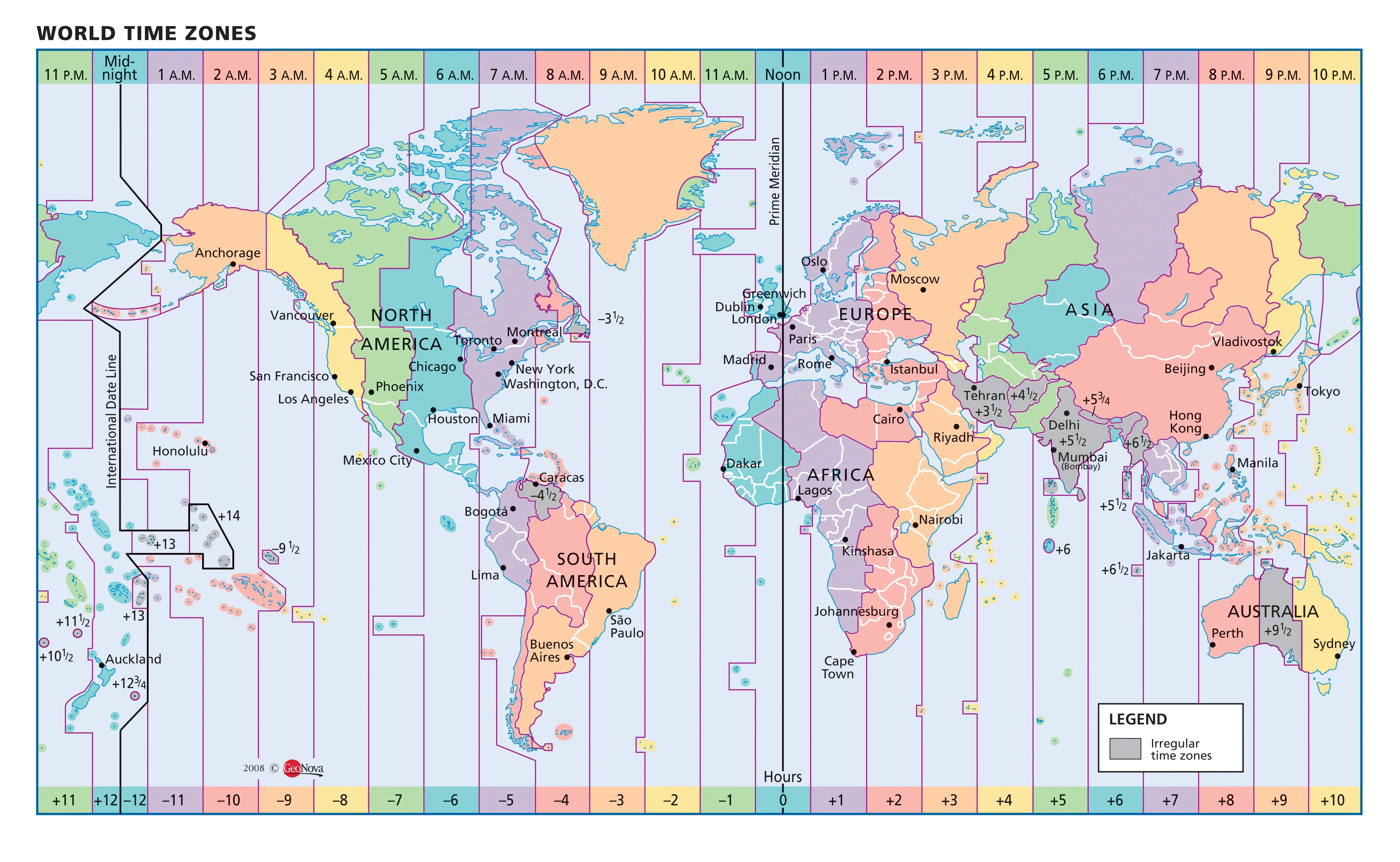
Hardware
- Raspberry Pi (Needs the 40 Pin headers)
- Waveshare screen
- 16 GB MicroSD card
- PSU
- An internet connection
Platform
- Raspberry Pi Zero W
- Raspberry Pi 3b+
- Raspberry Pi 4
- Any other modern RPi
Supported displays
- Waveshare eInk types:
- epd2in13v2
- epd2in13v3
- epd2in13bv3
- epd2in7
- epd3in7
- Virtual (picture)
Installation
- Turn on SPI via
sudo raspi-configInterfacing Options -> SPI - Install dependencies
sudo apt update sudo apt-get install python3-pip python3-pil python3-numpy git pip3 install RPi.GPIO spidev - Install drivers for your display
- If you have a Waveshare display
git clone https://github.com/waveshare/e-Paper.git ~/e-Paper pip3 install ~/e-Paper/RaspberryPi_JetsonNano/python/
- If you have a Waveshare display
- Download NTP Atomic Clock
git clone https://github.com/710052/ntp.git ~/ntp - Run it
python3 ~/ntp/main.py